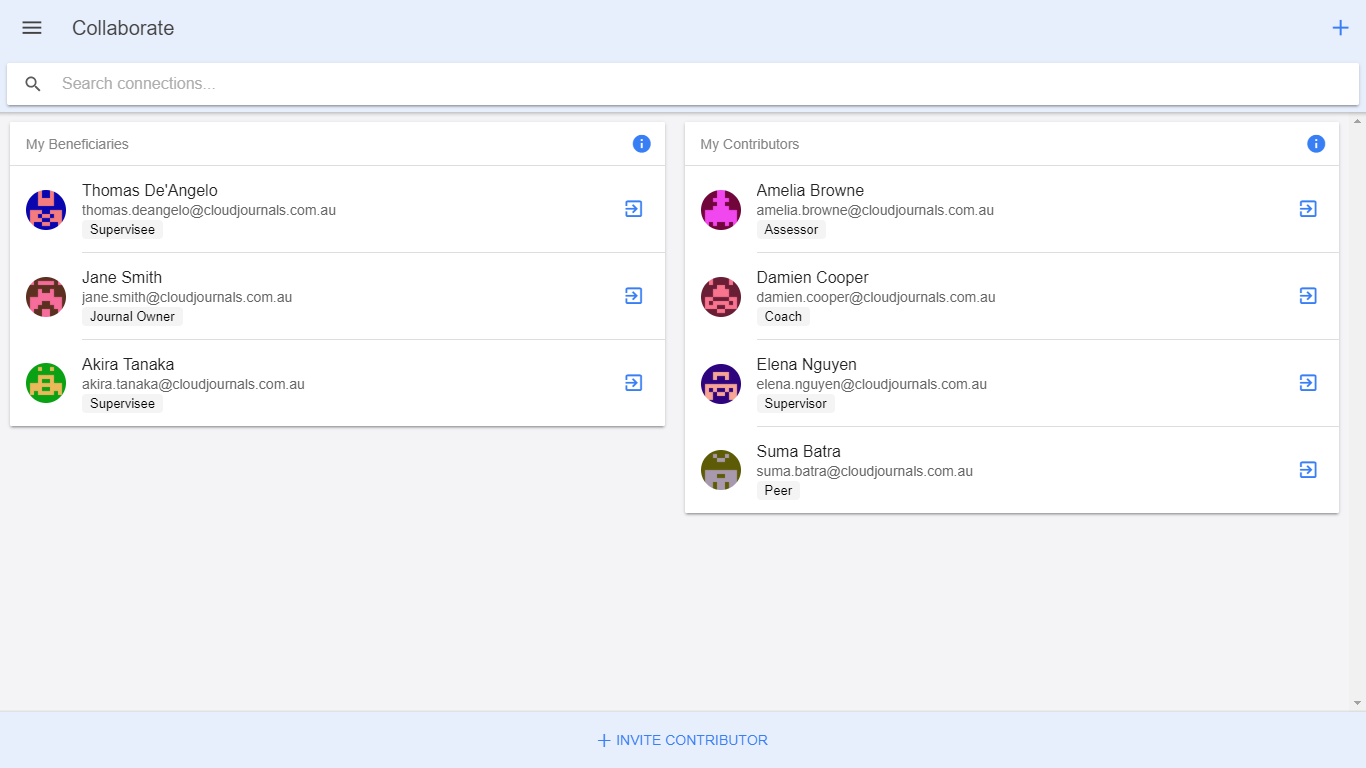Features
Cloud Reviews 360 comes with many interacting features, creating a powerful set of tools for users and organisations. Below are just a few of these features.
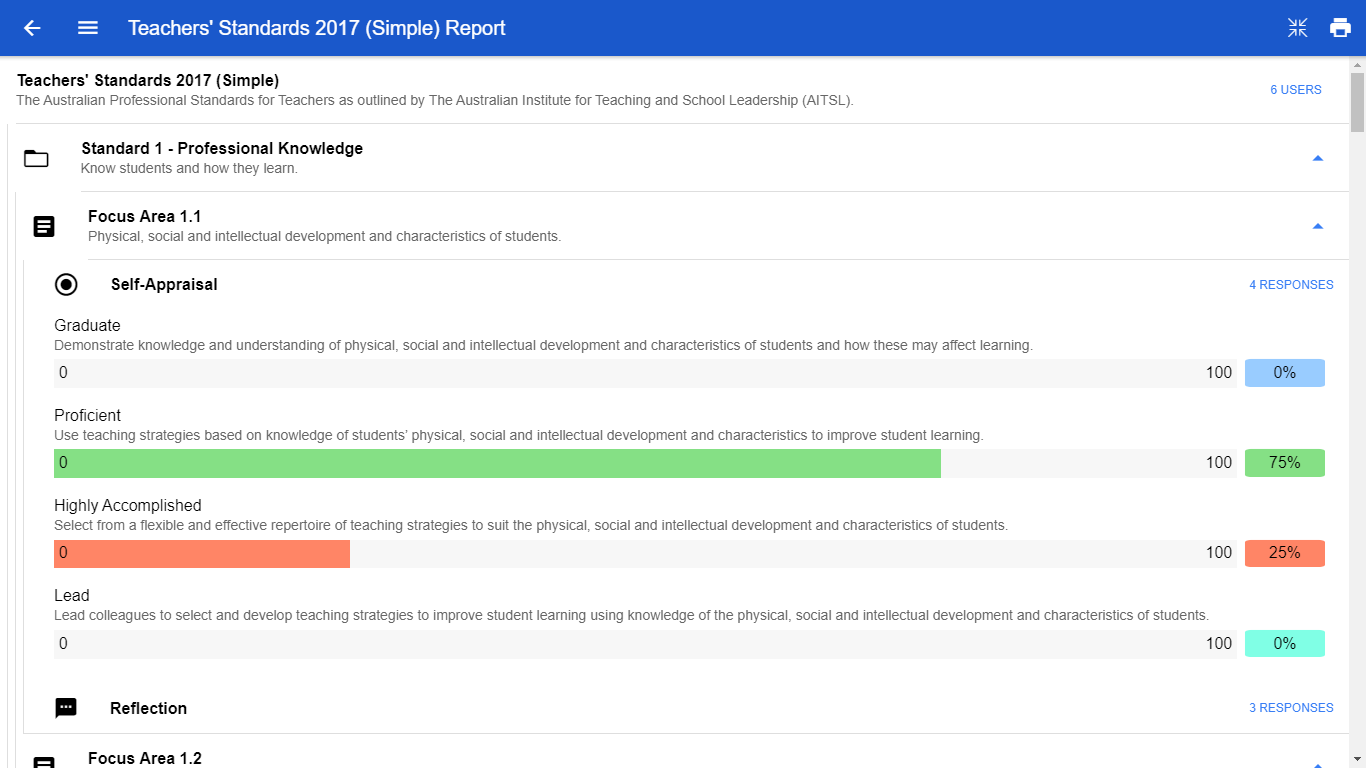
Aggregate Overviews
As an Organisation Admin, you can review team progress and performance through aggregate overviews. These can be generated from custom-built templates, filled out by your teams. The more your users make use of Cloud Reviews, the more data-rich answers you'll get.
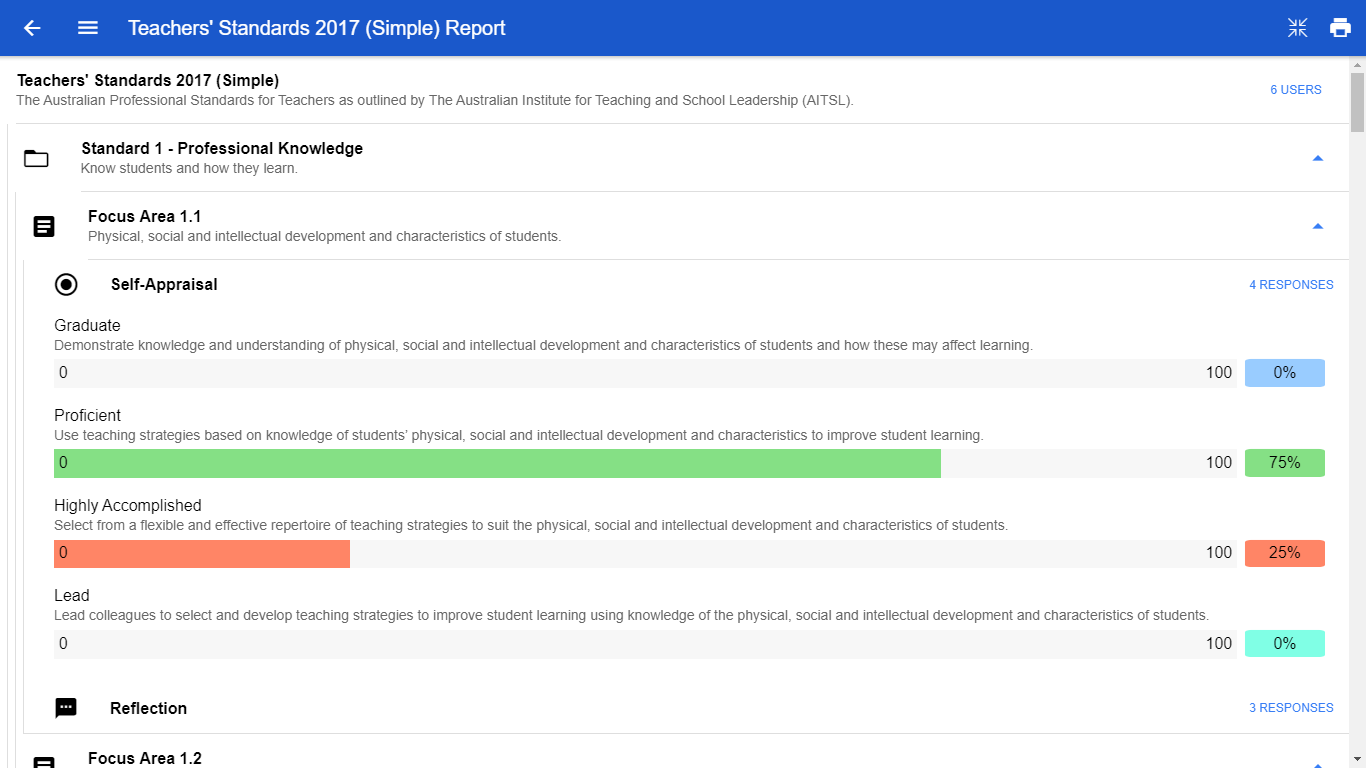
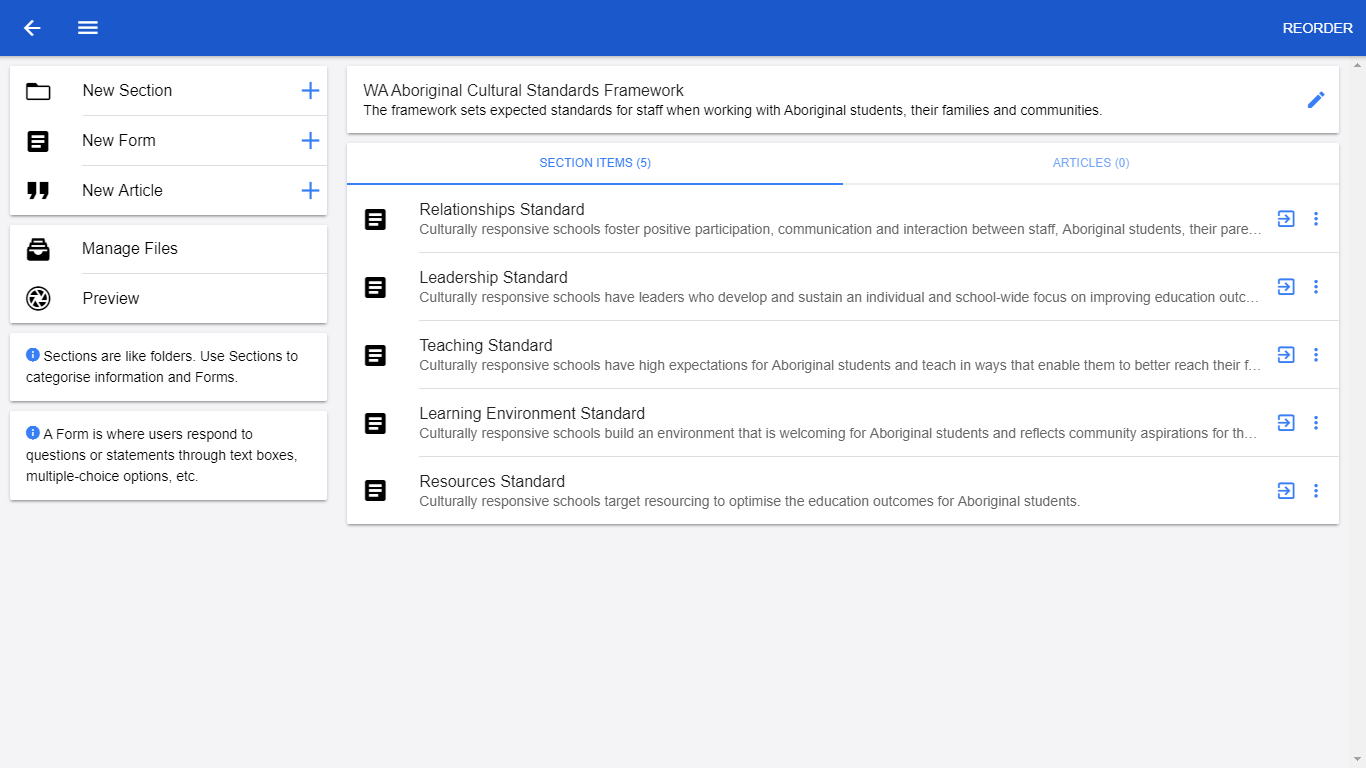
Template Builder
Using your organisation's standards or criteria, you can build templates as a foundation for users’ Journals, allowing them to reflect and appraise themselves or others according to your guidelines.
Need help with building a custom template? Contact us and get one of our experts to build it with you.
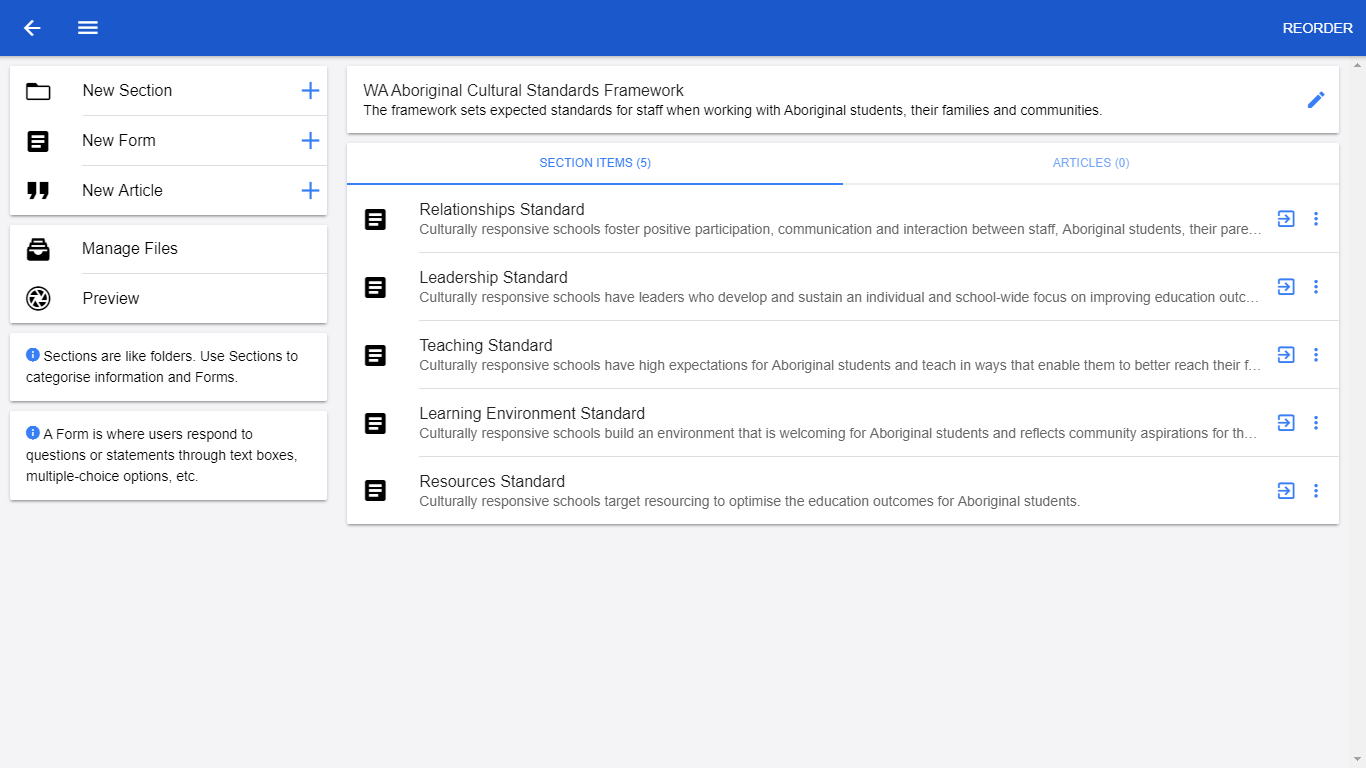
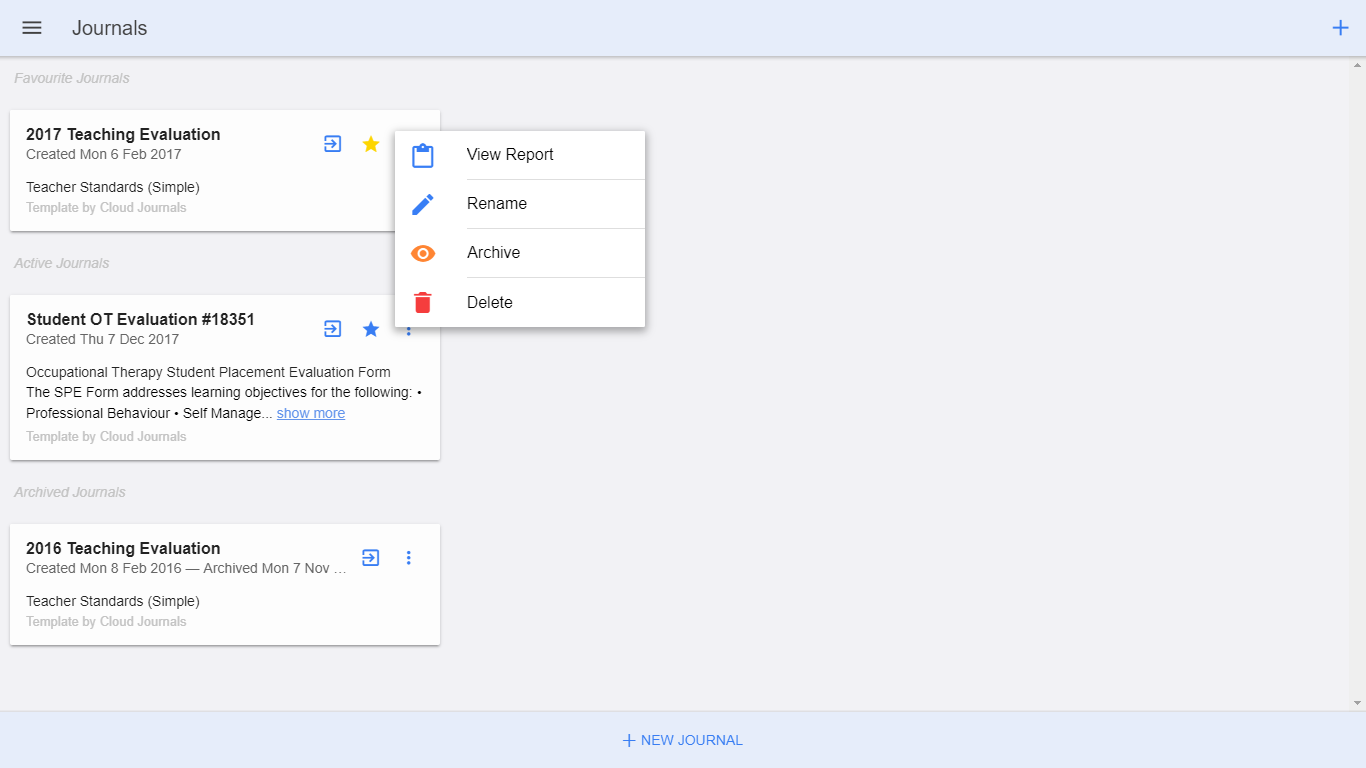
Journals
As the name suggests, Journals are the foundation of Cloud Reviews. Users can appraise themselves against standards outlined by your organisation or industry, self-reflect on their development and progress, and receive feedback from invited contributors to keep improving. They can also record and associate evidence of learning experiences.
Journals are based on Templates, which are made available to users by their organisations through the Admin Console.
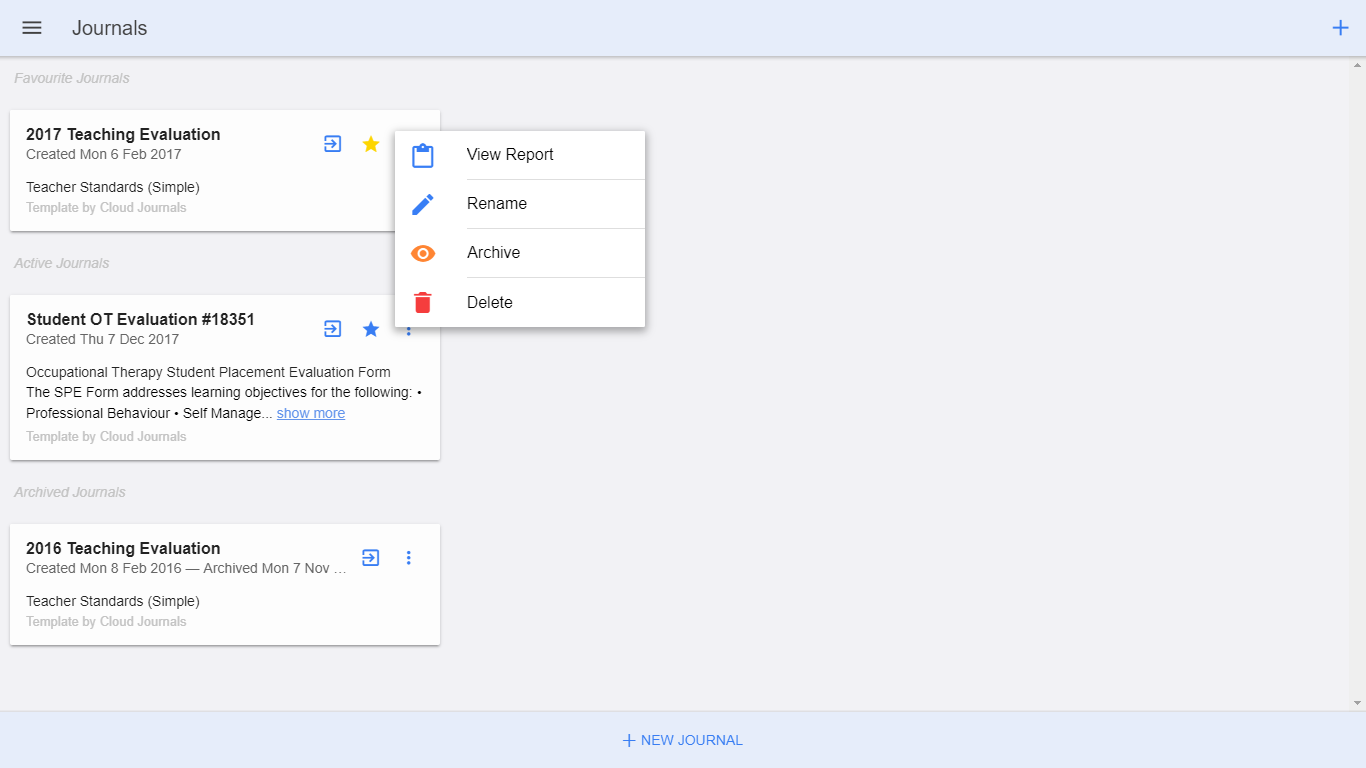
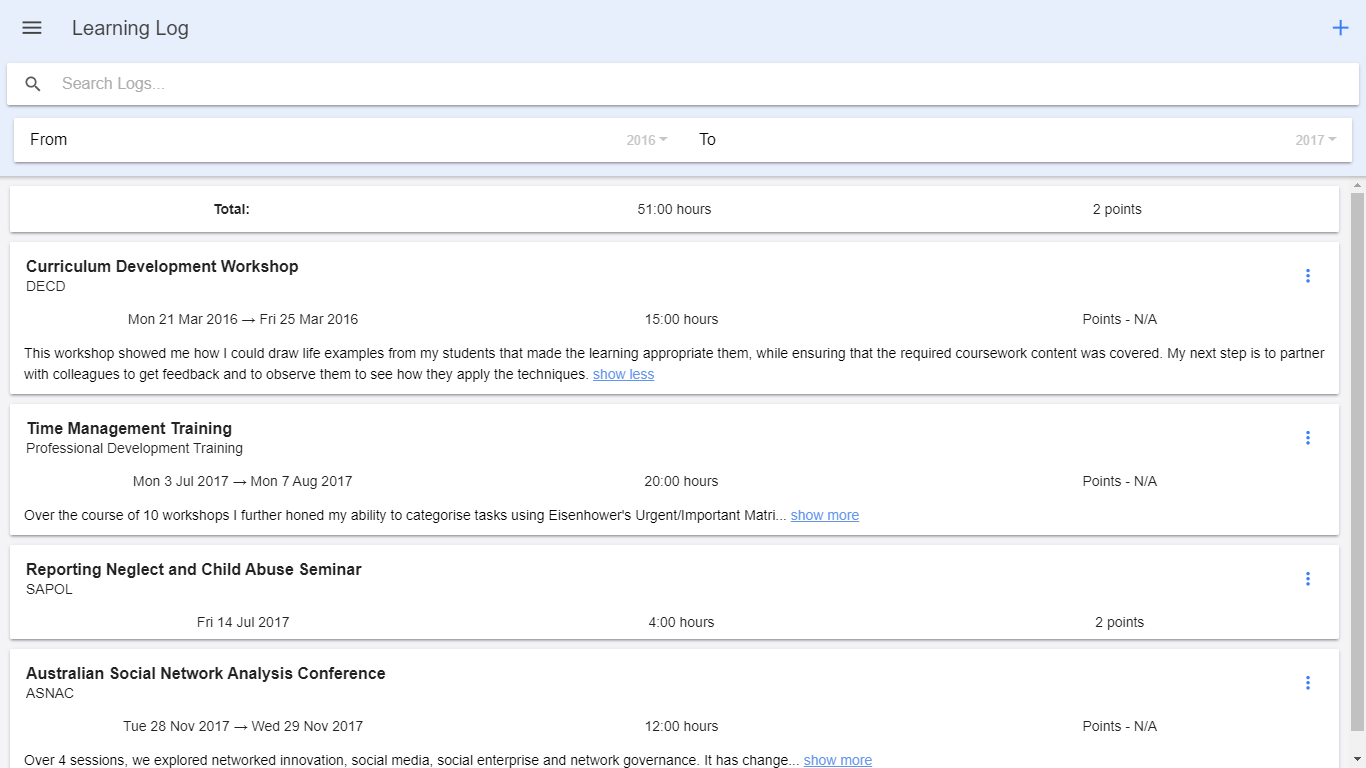
Learning Log
The Learning Log is the one-stop-shop to record professional development and learning experiences on the go.
Users can track hours and credits earned from attended workshops and courses and link these Logs with Journal entries as evidence of compliance with standards. Our advanced search function means users spend less time looking for the right logs and more time building their online portfolio.
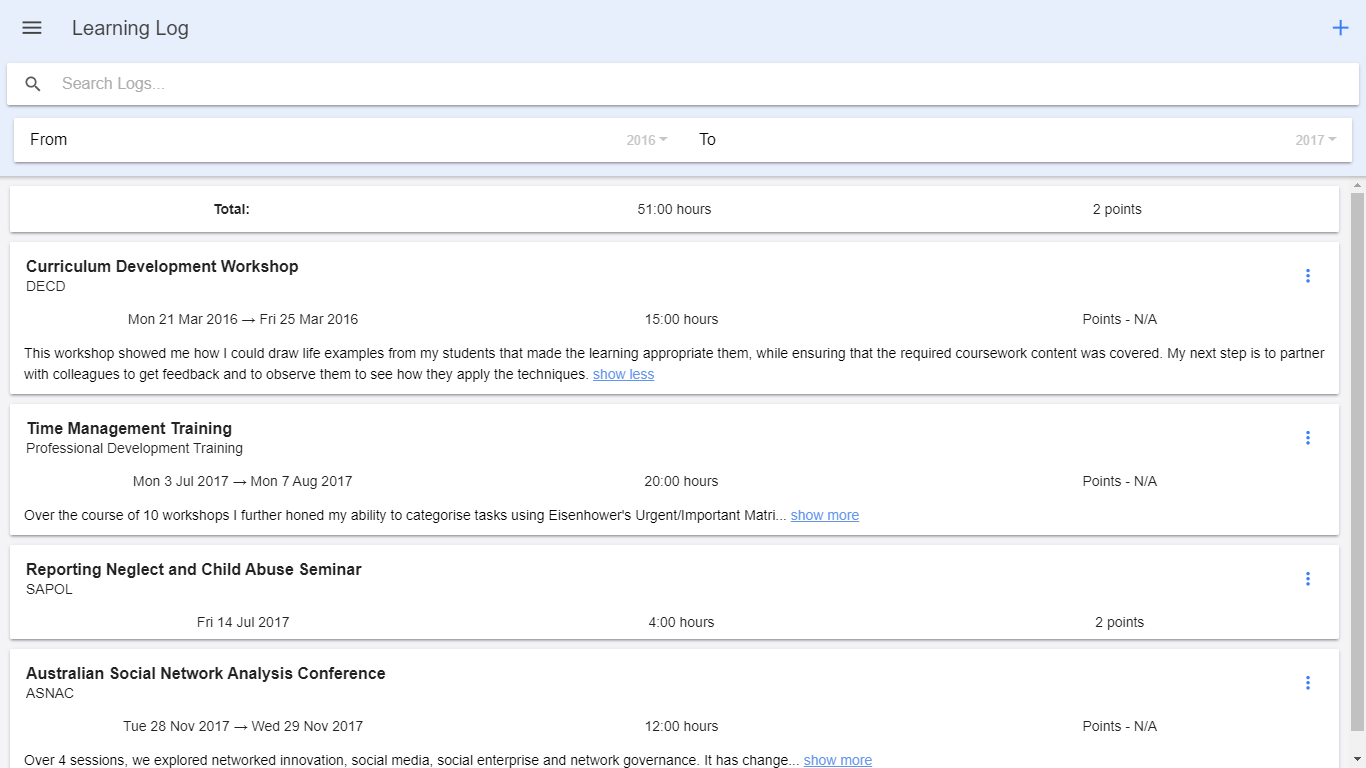
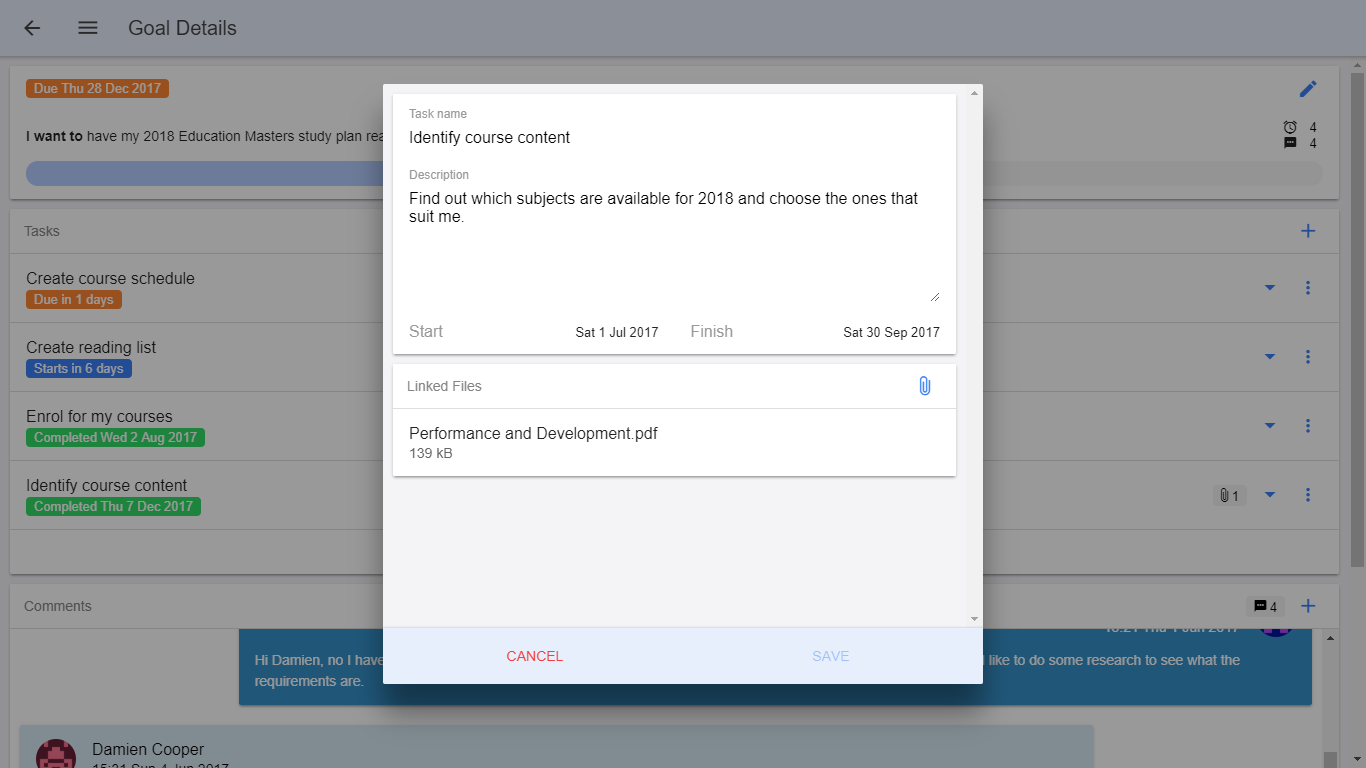
Plan
The Plan is where users set development goals and create a sequence of time scheduled tasks to achieve them.
It helps users to prioritise tasks and establish a timeline to achieve milestones in their career. They can track progress and get there quicker through advice from invited mentors.
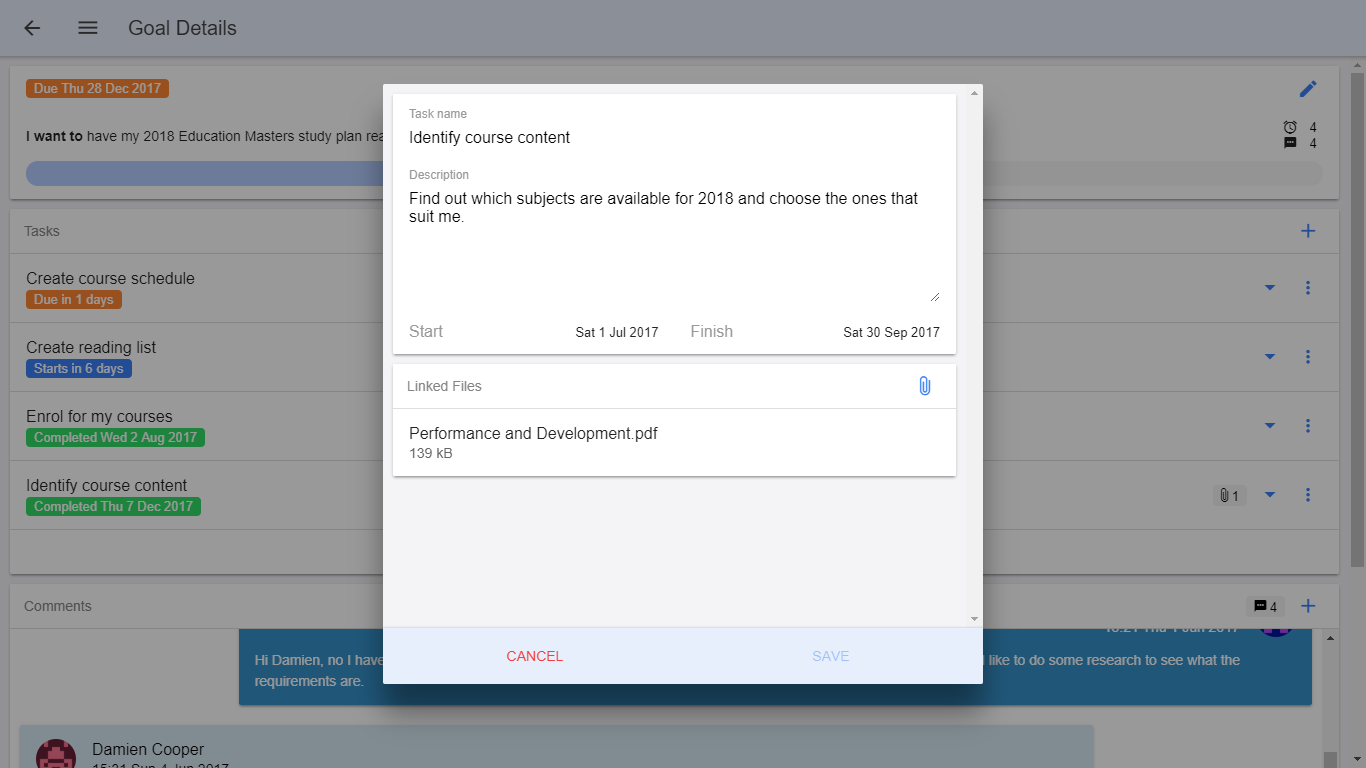
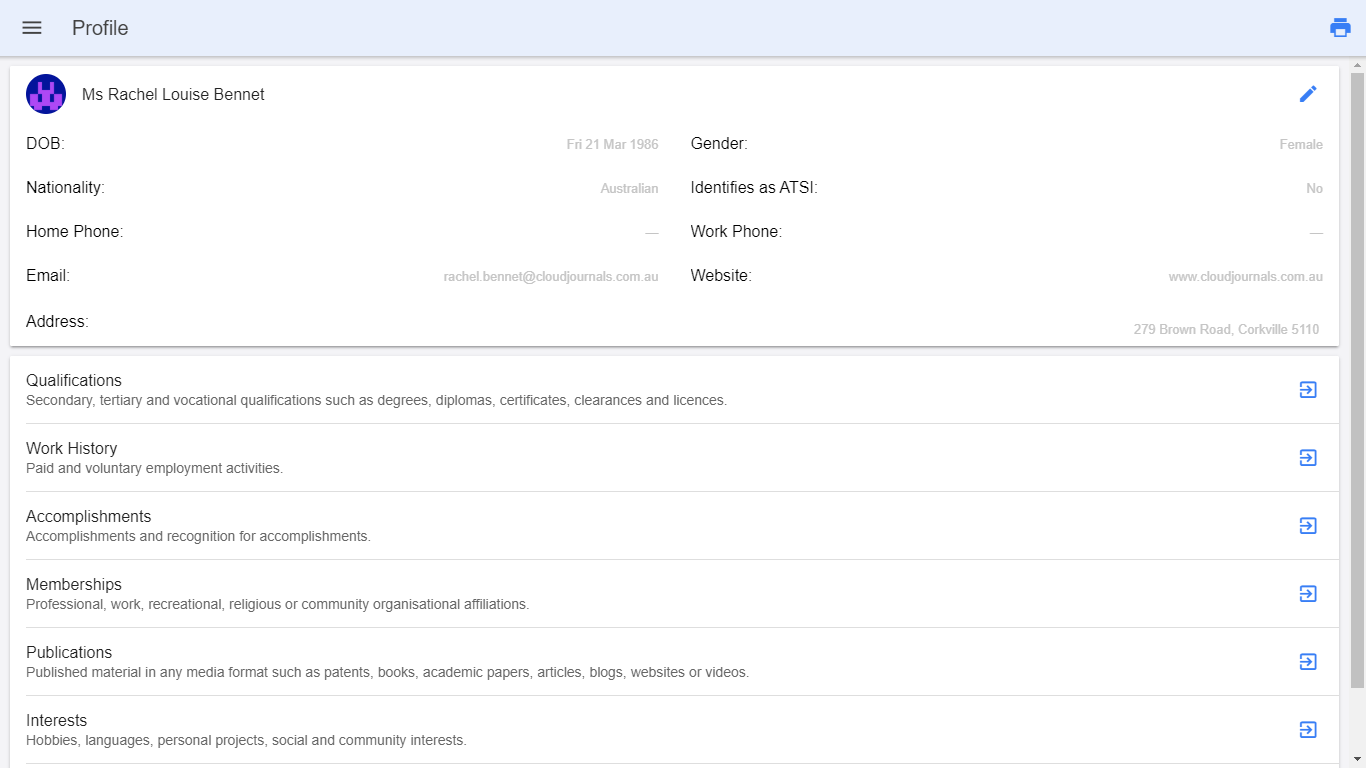
Profile
The Profile allows users to have all their qualifications, accomplishments and work experience in one place. This allows users to print an up-to-date CV instantly, any time from anywhere. They can further collate evidence by linking publications, media and any other content they produce.
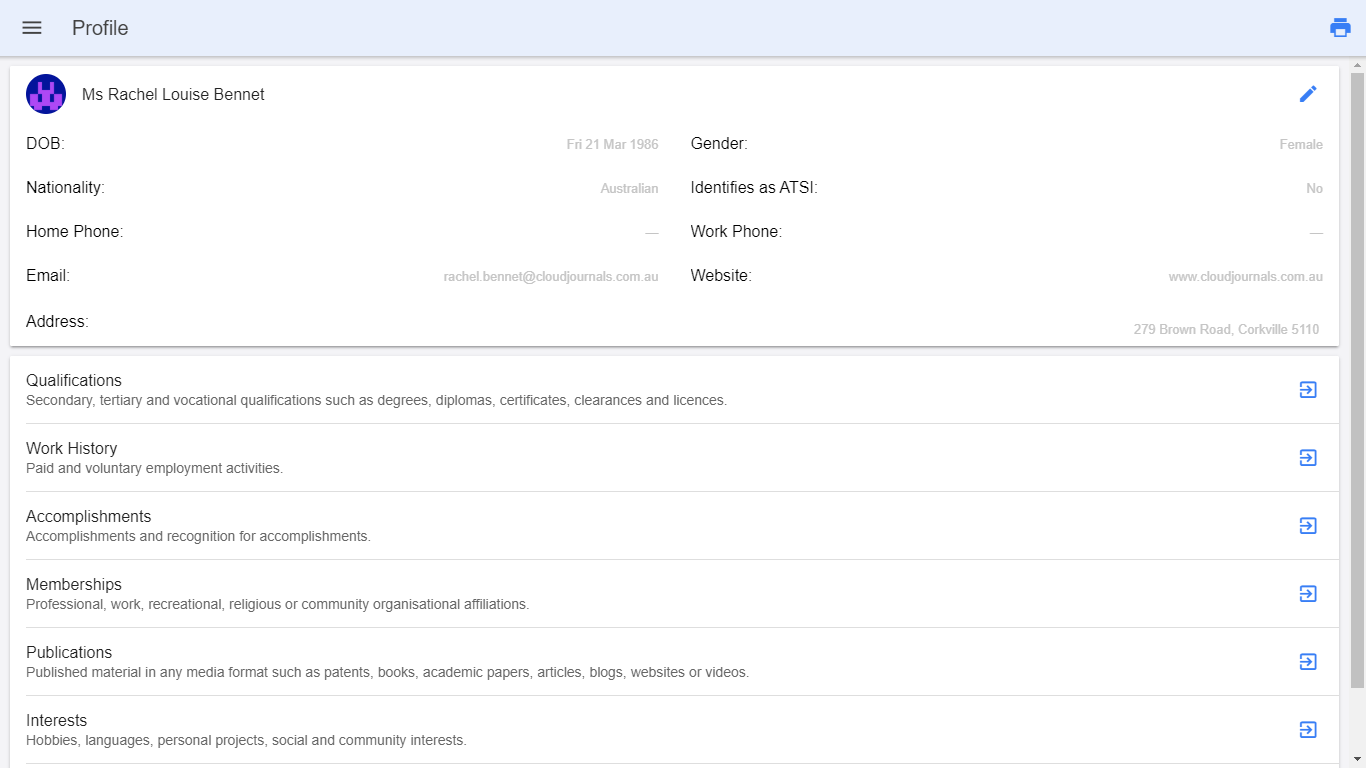
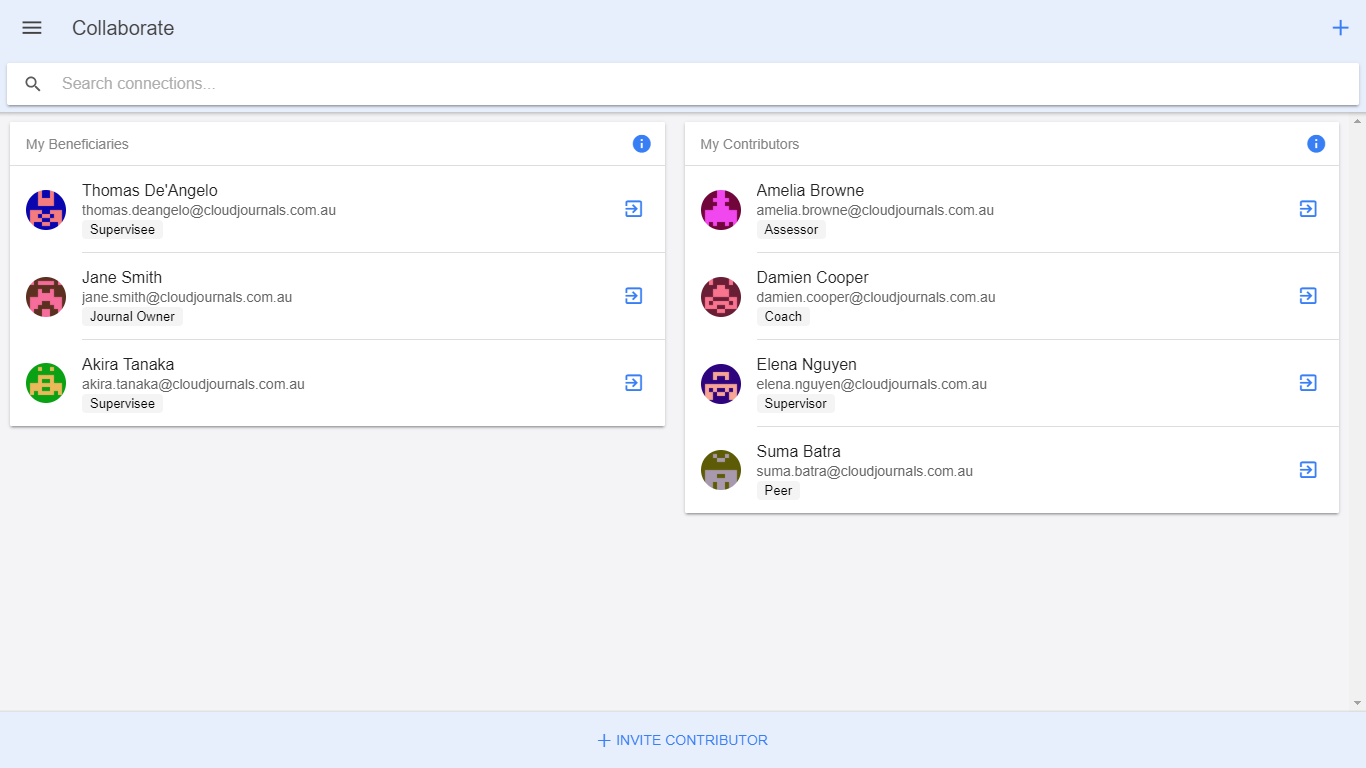
Collaborate
Organisations can foster a collaborative environment and track performance by assigning roles to team members, creating a global learning network.
A collaborative environment fosters development through constructive feedback from trusted contributors. Authorised users can provide feedback on Journals and view the Learning Log. Mentors and coaches can view and comment on their Plan. Professional registration is streamlined by inviting auditors to view journal evidence and appraisals.